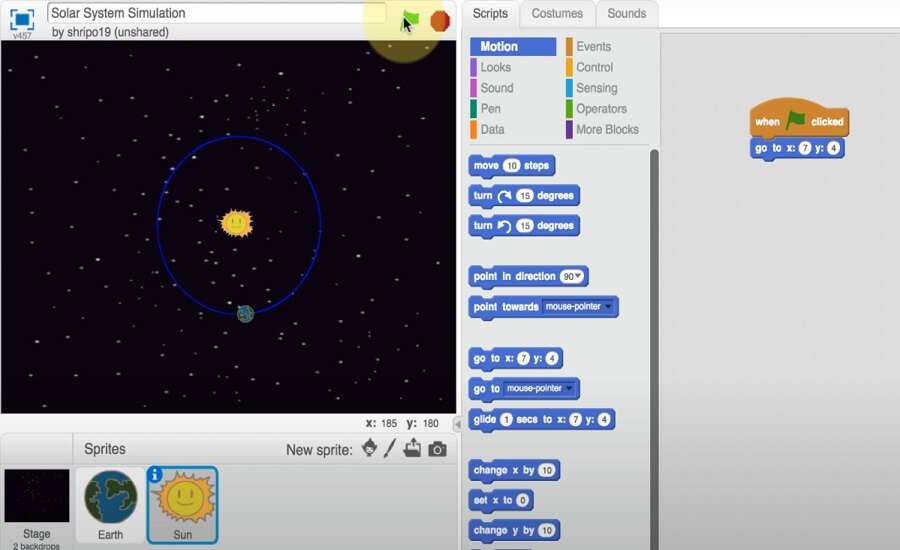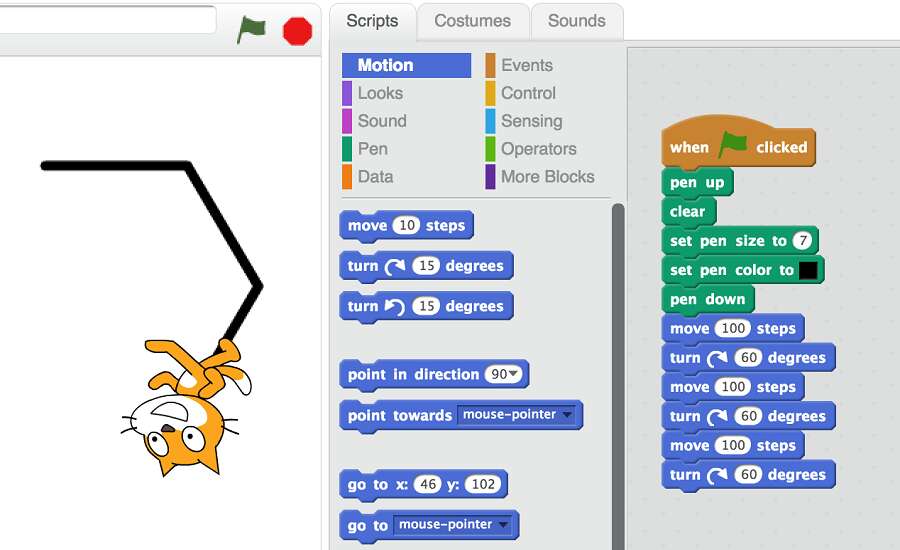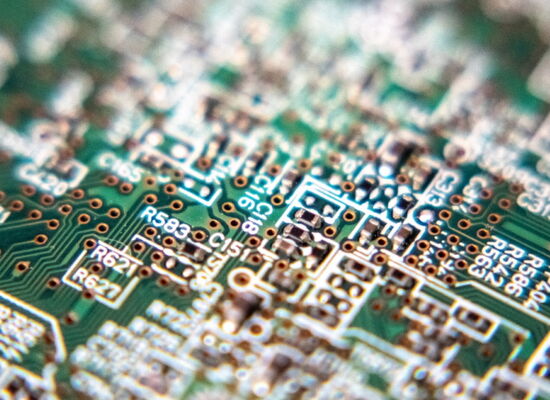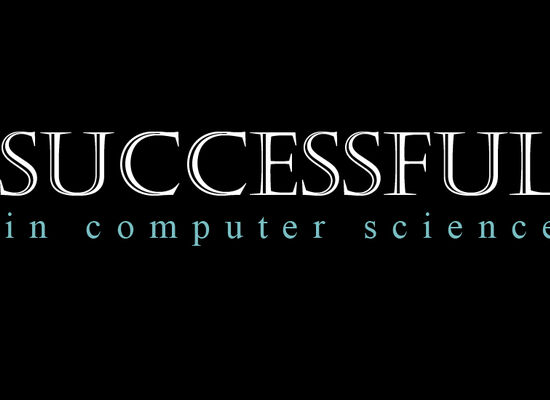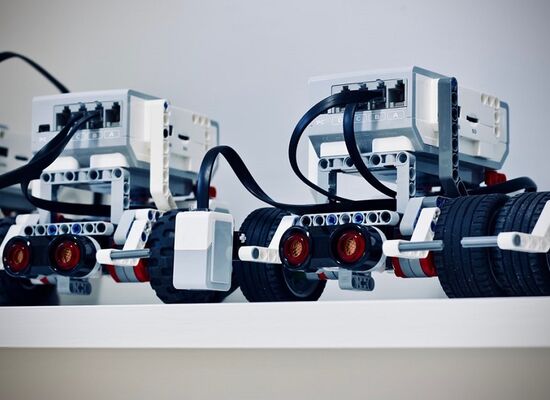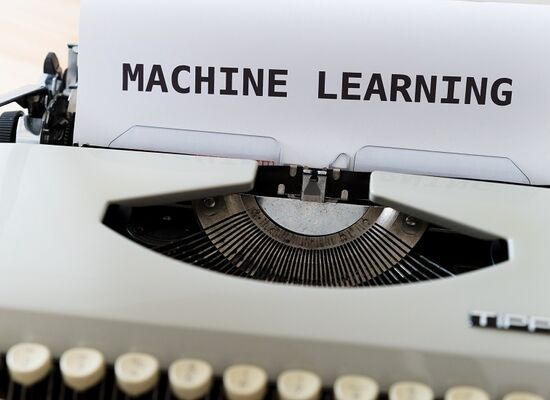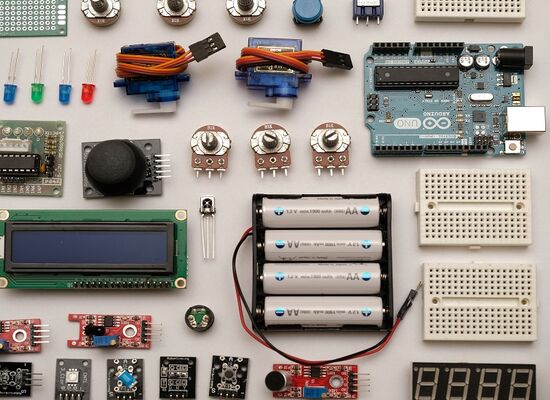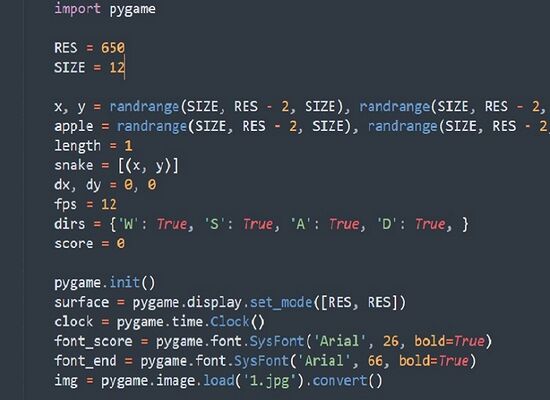STEM Coding For Kids
9 February, 2021
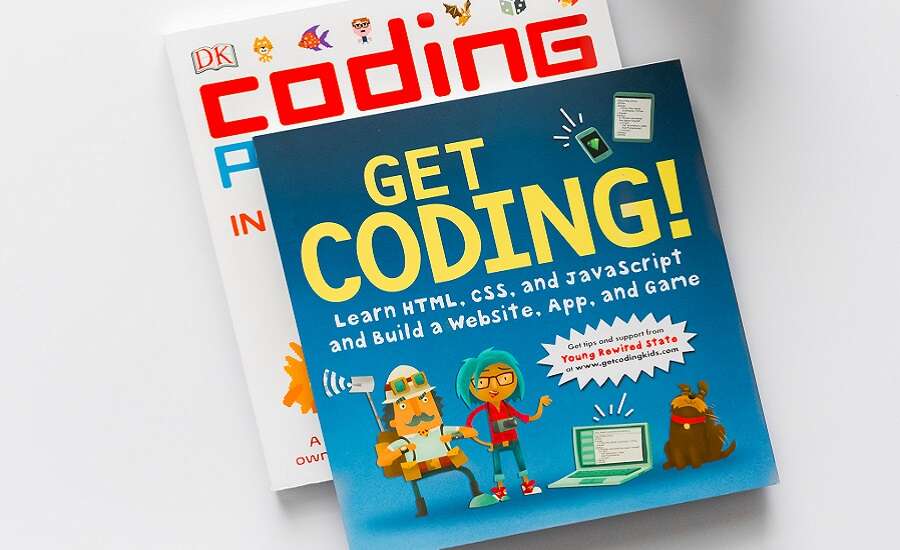
What are some STEM coding activities for kids?
- Chemistry: Create 3D models on VPython to understand atomic structure, states of matter, and chemical bonding
- Physics: Code animations on Scratch to simulate concepts such as velocity, gravity and acceleration, and to make a model of our Solar System!
- Engineering: Build and programme an educational robotics kit for a super fun introduction to basic concepts of mechanics and engineering
- Maths: Brush up on geometry and trigonometry by experimenting with loops and motion on Scratch
STEM Coding For Kids
We often hear that learning a programming language is just as important for the younger generation as studying a foreign language. If we look at coding through this lens, then this opens up a whole world of learning opportunities in the STEM classroom – after all, the best way to learn a language is to put it into practice!
There are two clear benefits to integrating coding and STEM subjects: kids more effectively learn coding in a real-life context; and studying STEM subjects is more exciting, interactive, and memorable when coding is involved. So, it’s time to bring coding out of the computer lab and into the classroom, whether your child is in school, studying in a hybrid format, or learning from home.
Chemistry
Chemistry classes are not all about fun experiments, but also about theory. And sometimes, no number of diagrams drawn on the whiteboard can make this complex subject click. That’s where coding can help, for example, with VPython.
VPython combines the Python programming language with a 3D graphics module named Visual to create 3D models, providing a great way for kids to visualise chemistry concepts such as particle density and concentration, atomic structure, chemical bonding, and states of matter. The 3D models can be animated and manipulated in size and colour. VPython programs can be written through a website called glowscript.org – there’s no need to download any software, all you need is a web browser. What’s more, Python is renowned as one of the easiest text-based programming languages for kids to learn, as well as one of the most useful!
Physics
Bring physics alive by coding simple simulations on Scratch. Kids can simulate velocity and acceleration by creating skateboard ramps with different gradients of slope and programming their characters’ movements. They can also work with loops and motion variables to simulate planets orbiting in our solar system (a great tutorial can be found here). One of the benefits of Scratch is that it is fully customisable – you can choose everything from the background to the characters (known as Sprites) to the music. This makes for an even more immersive and fun experience!
Engineering
Kids can unite coding and engineering with super fun robotics activities. These combine both online and offline elements to provide a practical understanding of basic concepts of mechanics, engineering and physics, such as friction, momentum, electricity, and gravity. Learning through play is the ideal format for kinaesthetic learners and visual block coding provides an easy introduction to programming for young children.
With the Circuit Cubes Whacky Wheels kit, kids design their vehicle by wiring together the motor, LED and battery and building the chassis, before adding the Bluetooth block to connect their car to the Circuit Cubes app. The app has four controls: Tank, Tinker, Gamepad, and Code. On the Code interface, kids can programme their car by connecting blocks of code in the same style as Scratch.
For more STEM and coding gifts for kids, check out our article.
The educational robotics kit LEGO® WeDo 2.0 is another great alternative. After experimenting to build their robot, kids can programme their creation via the WeDo app. By dragging command blocks – motion, time, loops, sound and more – into a sequence and running the programme, they’ll bring their robot to life!
Math
Scratch is a great platform to practice trigonometry and geometry. Kids can draw shapes by programming their Sprite with motion variables and loops. They can revise their knowledge of exterior and interior angles to work out how many degrees they must turn at each vertex to make a square, a pentagon, and so on. Once they’ve mastered how to draw different shapes, they can programme their Sprite to create an entire picture, such as a house or a face.
Kids can also experiment with different variables to practice trigonometry. Drawing an equilateral triangle is simple enough, but what about a right-angled triangle? If their Sprite has moved 100 steps along side ‘a’ and then 300 steps along side ‘b’, how many steps will it take to move along side ‘c’? They can input their answer in the motion variable field to check their calculations.
How can my child get an introduction to coding?
As we’ve seen, coding can enhance your child’s understanding of science, maths, and engineering. To start your child on their coding journey, check out the courses offered at CodeAdvantage. We offer flexible project-based classes to suit every need, whether your child wants online lessons, a coding summer camp, 1:1 tuition, or a coding learning pod.
Thanks for reading this article and if you have any questions or comments on this topic or coding and STEM in general, please feel free to contact us.
Photo by JJ Ying, David Menidrey, Rick Kimotho on Unsplash.